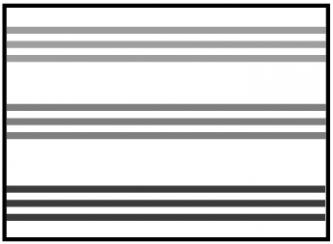Welcome to Simprint.com.
This Web site is provided by Simprint (referred to throughout this Web site as “Simprint”) as a service to our customers. Please review the following rules that govern your use of the Simprint.com site. Please note that your use of the Simprint.com site (the "Site") constitutes your unconditional agreement to follow and be bound by these Terms and Conditions. Although you may "bookmark" a particular portion of this Site and thereby bypass this Agreement, your use of this Site still binds you to these Terms and Conditions. Simprint reserves the right to update or modify these Terms and Conditions at any time without prior notice to you, and we encourage you to review these Terms and Conditions whenever you use this Site.
Section A of these Terms and Conditions applies specifically to orders placed with Simprint. Section B of these Terms and Conditions applies to all products and services available through the Site.
Section A
Terms and Conditions of Order
The Simprint Satisfaction Guarantee
Simprint stands behind the quality of its products and services. If you are not satisfied with your purchase from us, contact Customer Service by phone at 972-793-0700 within 30 days from the date you receive it (or the date it was scheduled to arrive).
Simprint is committed to customer satisfaction, and we do everything possible to ensure excellent products and services. Certain circumstances are beyond our control and are not covered by this guarantee. Please note that we cannot be responsible for:
Shipping and Delivery
- Incorrect shipping address, undeliverable packages/3rd delivery attempts, or other errors created by you.
- Damage to the products arising after delivery to you.
- Satisfaction guarantee does not apply to shipping claims.
- We are not responsible for any damages or claims incurred by you or your business caused by receiving which are defective or visibly damaged.
Payment
All prices and amounts shown on this Site are in U.S. Dollars (USD), unless otherwise noted. If a User submits a request on the Site to purchase products, the User agrees that all charges, taxes and shipping and processing fees will automatically be charged to the credit card or paid by User with an approved payment method.
Please note that no products will proceed on any facility in your order until full payment is received by Simprint or approved credit terms have been established through Simprint.
Payment Methods
All purchase requests must be submitted with an approved payment method unless otherwise expressly stated. Approved payment methods include any of the following methods:
- Pay by credit card.
- Pay by pre-pay or check.
- Pay by wire transfer.
- Pay by PayPal.
Our Sales Tax Policy
Simprint is required to collect and remit sales tax in all US jurisdictions that administer such tax.
Tax-Exempt Individuals
For nonprofit or government entities, as well as reseller clients located in CO, HI, IL, NM, or WA, please email or fax a copy of your tax-exempt certificate to the attention of the Credit Department at 972-753-0200 or info@simprint.com. For print resellers in all other states, please contact our credit department via email to request the proper forms to fill out. If you have already placed an order with sales tax, you can request an adjustment by sending in your order number(s) with your documentation.
Product Delivery Time
Product delivery time begins once your order has been placed and approved for by Simprint sales fulfillment team.
If your order is approved by 3:00 p.m. CST Monday through Friday then items approved will be shipped that business day. For example, an order that was approved by 1:00 p.m. CST on Tuesday will be shipped out to you by end of business day on Tuesday. Please note that Simprint offices are open on Saturdays, Sundays but closed on major holidays. As a result, when order is filled, confirmed and shipped on Saturday or Sunday an additional $75.00 is added to your cost for weekend coverage. You may have to allow additional business days for delivery based on the shipping method you selected on weekends.
Shipping and Arrival Times
Shipping transit times vary, and Simprint assumes no responsibility for delays caused by shipping carriers, weather or any damages resulting from the failure to receive products on time. Your order may arrive late due to unforeseen delays in delivery service, the breakdown of equipment, illness, etc. Simprint is not responsible for delays due to improperly prepared paperwork if you are using your own freight company for pickup.
Target arrival dates are calculated by transit time. Shipping times are based on business days only and do not normally include weekends or holidays. You agree that shipping terms for all Simprint products are shipped “Freight On board Shipping Point” or “F.O.B. Shipping Point" – title and risk of loss transfers to you at time of shipment or pickup.
Pick-up orders will be held for 30 days at our facility. After 30 days, we will recycle your order.
Restocking fees
At the customer request Simprint will review parts and consumable return requests. A 25% restocking fee is normally billed for returns.
Miscellaneous
IN NO EVENT WILL SIMPRINT BE LIABLE FOR ANY INDIRECT, SPECIAL, CONSEQUENTIAL, INCIDENTAL, EXEMPLARY, OR OTHER DAMAGES WHETHER OR NOT SIMPRINT HAS BEEN ADVISED OF THE POSSIBILITY OF SUCH LOSS OR DAMAGE. SIMPRINT ’S ENTIRE LIABILITY UNDER, FOR BREACH OF, OR ARISING OUT OF PROVIDING THE SERVICES HEREUNDER, IS LIMITED TO A REFUND OF THE FEES PAID FOR THE PRODUCT OR SERVICE THAT GAVE RISE TO THE CLAIM. IN NO EVENT SHALL SIMPRINT BE LIABLE FOR YOUR COST OF PROCURING SUBSTITUTE GOODS.
Section B
General Terms and Conditions
Copyright Notice
You, the User, acknowledge that all content included on this Site, including, without limitation, the information, data, software, photographs, graphs, typefaces, graphics, images, illustrations, maps, designs, icons, written and other material and compilations (collectively, "Content") are intellectual property and copyrighted works of Simprint and/or various third-party providers ("Providers"). Reproductions or storage of Content retrieved from this Site, in all forms, media and technologies now existing or hereafter developed, is subject to the U.S. Copyright Act of 1976, Title 17 of the United States Code.
Corporate Identification and Trademarks
"Simprint ", "Simprint.com", and any and all other marks appearing on this Site are trademarks of Simprint in the United States and other jurisdictions ("Trademarks"). You may not use, copy, reproduce, republish, upload, post, transmit distribute or modify the Trademarks in any way, including in advertising or publicity pertaining to distribution of materials on this Site, without Simprint’s prior written consent. The use of Trademarks on any other Web site or network computer environment is prohibited. Simprint prohibits the use of Trademarks as a "hot" link on, or to, any other Web site unless establishment of such a link is pre-approved by Simprint in writing.
Use Restriction
You may only use this Site to make legitimate requests to order the products or services offered (each, a "Request"), and shall not use this Site to make any speculative, false or fraudulent Requests. You may not use robots or other automated means to access this Site, unless specifically permitted by Simprint. You represent that you are of sufficient legal age to create binding legal obligations for any liability you may incur as a result of your use of this Site. You agree to promptly update your registration profile (if applicable) in order to keep it current, complete and accurate.
It is a violation of law to place a Request in a false name or with an invalid credit card. Please be aware that even if you do not give us your real name, your Web browser transmits a unique Internet address to us that can be used by law enforcement officials to identify you. Fraudulent users may be prosecuted to the fullest extent of the law.
Permission is granted to electronically copy and print in hard-copy portions of this Site for the sole purpose of using this Site as a shopping resource. Any other use of materials or Content on this Site, including reproduction for a purpose other than that noted above without Simprint’s prior written consent is prohibited.
Email
We encourage you to share your comments and questions with us. Please note that we assume no responsibility for reviewing unsolicited ideas for our business (like product or advertising ideas), and will not incur any liability as a result of any similarities between those ideas and materials that may appear in future Simprint programs. Also, please remember that you are responsible for whatever material you submit and that you, not Simprint, have full responsibility for any message that you send, including its reliability, originality and copyright. Please do not reveal trade secrets or other confidential information in your messages. Any, and all, rights to materials and ideas submitted to us become the exclusive property of Simprint.
Privacy
You confirm that you have read, understood and agree to the Simprint Privacy Policy, the terms of which are incorporated herein, and agree that the terms of such policy are reasonable and satisfactory to you. You consent to the use of your personal information by Simprint, its third-party providers, and/or distributors in accordance with the terms of and for the purposes set forth in the Simprint Privacy Policy. If you are not a resident of the United States, please note that the personal information you submit to the Site will be transferred to the United States and processed by Simprint in order to provide this Site and its services to you, or for such other purposes (as set forth in the Privacy Policy).
Disclaimer of Warranty
THE SITE AND ITS CONTENT ARE PROVIDED "AS IS" WITHOUT WARRANTY OF ANY KIND, EITHER EXPRESSED OR IMPLIED, INCLUDING, BUT NOT LIMITED TO, WARRANTIES OF MERCHANTABILITY, FITNESS FOR A PARTICULAR PURPOSE, OR NON-INFRINGEMENT. YOU ACKNOWLEDGE THAT OPERATION OF THE SITE MAY NOT BE UNINTERRUPTED OR ERROR FREE.
General Limitation of Liability
TO THE FULLEST EXTENT PERMITTED BY LAW, IN NO EVENT SHALL SIMPRINT, INCLUDING ITS RESPECTIVE OFFICERS, DIRECTORS, EMPLOYEES, REPRESENTATIVES, OR AFFILIATES (COLLECTIVELY, THE "COVERED PARTIES"), BE LIABLE FOR ANY INJURY, DEATH, LOSS, CLAIM, DAMAGE, ACT OF GOD, ACCIDENT, DELAY, OR ANY SPECIAL, EXEMPLARY, PUNITIVE, INCIDENTAL OR CONSEQUENTIAL DAMAGES OF ANY KIND, WHETHER BASED IN CONTRACT, TORT OR OTHERWISE, WHICH ARISE OUT OF OR ARE IN ANY WAY CONNECTED WITH ANY USE OF THIS SITE OR WITH ANY DELAY OR INABILITY TO USE THIS SITE, OR FOR ANY INFORMATION, SOFTWARE, PRODUCTS OR SERVICES OBTAINED THROUGH THIS SITE, EVEN IF A PARTY HAS BEEN ADVISED OF THE POSSIBILITY OF SUCH DAMAGES.
If, notwithstanding the above, a Covered Party is found liable for any loss or damage relating to the use of this Site, the User agrees that the liability of any such party shall in no event exceed the fee or charge to the User assessed by Simprint for making a Request.
Some states - to the extent their law might be deemed to apply, notwithstanding the selection of Texas law as described (below) - do not allow the limitation of liability, so the foregoing limitations might not apply to you.
Indemnification
You agree to defend, indemnify and hold harmless Simprint and its affiliates from and against any and all claims, damages, costs and expenses, including attorneys' fees, arising from or related to your use of the Site. You also certify that you own rights to or have a license to use the image(s) being reproduced as part of your order.
Third Parties
If you use this Site to submit Requests for or on behalf of a third party ("Third Party"), you are responsible for any error in the accuracy of information provided in connection with such use. In addition, you must inform the Third Party of all Terms and Conditions applicable to all products or services acquired through this Site, including all rules and restrictions applicable thereto.
Each User using this Site for, or on behalf, of a Third Party agrees to indemnify and hold each Covered Party harmless from, and against, any and all liabilities, losses, damages, suits and claims (including the costs of defense), relating to the Third Party's or the User's failure to fulfill any of its obligations as described (above). The User is directly responsible for any Request submitted, including related fees, charges and performance obligations.
Links to other Web sites and Services
To the extent this Site contains links to outside services and resources, any concerns regarding such services or resources should be directed to the particular outside service or resource provider. None of the Covered Parties guarantees or warrants the accuracy or completeness of the information or content included on the Web sites of these outside services and resources. The outside services and resources are in no way related to Simprint, and are neither its employees nor agents.
Termination of Usage
User access to all or part of this Site may be terminated or suspended at any time, without notice and for any reason.
Miscellaneous
None of the Covered Parties are responsible for any errors or delays in responding to a Request caused by an incorrect email address provided by you or other technical problems beyond their control.
Entire Agreement
These Terms and Conditions, together with the Privacy Policy and those terms and conditions incorporated herein or referred to herein, constitute the entire agreement (collectively, the "Agreement") between you and each Covered Party relating to the subject matter hereof, and supersedes any prior understandings or agreements (whether oral or written) regarding the subject matter, and may not be amended or modified except in writing or by making such amendments or modifications available on this Site. If any provision of this Agreement is found to be invalid, illegal or unenforceable, the validity, legality and enforceability of the remaining provisions will not in any way be affected or impaired.
Governing Law
The internal laws of the State of Texas shall govern the performance of these Terms and Conditions, without regard to such state's conflicts of laws principles. You consent to the exclusive jurisdiction and venue of the courts located in Dallas, Texas for all disputes arising out of, or relating to, the Terms and Conditions and use of this Site.
CONTACT INFORMATION
Questions about the Terms of Service should be sent to us to info@simprint.com.
Address: 4545 Cambridge Road, Fort Worth, TX. 76155
Phone: 972-753-0200
--------------
Privacy Policy
Simprint is committed to protecting our customers’ privacy. We do not share, sell or otherwise disclose information about our customers to any other party except as set forth in this Privacy Policy.
This Privacy Policy applies only to www.simprint.com and describes how Simprint ("Simprint.com", "Simprint", "we", "us", "our") collects and uses the information you provide on our site. It also describes the choices available to you regarding our use of the information you provide to our site, and how you can access and update this information. The terms "we", "our", and "us" in this Privacy Policy refer to Simprint, a Deluxe company, and its affiliates.
Information Collection
Simprint is the sole owner of the information collected on www.simprint.com. Simprint collects information from our users at several different points on our site. We use this information to fulfill your order, send you requested product or service information, respond to customer service requests, send you marketing communications, administer contests, surveys, and improve the customer experience while on our site. We reserve the right to disclose information about you as required by law, and when we believe that disclosure is necessary to protect our rights and/or comply with a judicial proceeding, court order, or legal process.
If you choose to use our referral service to tell a friend about our site, we will ask you for your friend's email address. We will automatically send your friend a one-time email inviting him or her to visit the site. Simprint does not store this information after sending this one-time email.
Registration
In order to use Simprint, a user must first complete the registration form. During registration a user is required to give a name and email address. We use this information to contact the user about our services even if they have not placed an order. We also collect credit card information if a user places an order on the site.
Communications from the Site
Special Offers and Updates: Established members will occasionally receive information on products, services, special deals and a newsletter. Out of respect for the privacy of our users, we present the option to not receive these types of communications. If you do not wish to receive future emails, please see the Choice/Opt-out section below.
Customer Service
We communicate with users on a regular basis to provide requested services. Both our production and customer service staff use email and phone information to communicate with customers about issues pertaining to their orders.
Social Media
Our site includes social media features such as Facebook "Like" and "Share this" buttons. These features may collect your IP address, which page you are visiting on our site, and may set a cookie to enable the feature to function properly. Social media features are either hosted by a third party or hosted directly on our site. Your interactions with these features are governed by the privacy policy of the company providing it.
Blog and Testimonials
Our site offers a publicly accessible blog. You should be aware that any information you provide in these areas may be read, collected and used by others who access them. For testimonials, we obtain the customer's consent prior to posting their name along with their testimonial. We are not responsible for the personally identifiable information you choose to submit through testimonials. If you wish to update or delete your testimonial, you can contact us via one of the methods listed below.
Cookies and Other Technologies
A cookie is a small data text file that our server sends to your computer and that your computer sends back to us each time you visit our website. Cookies are used by Simprint in order to uniquely identify users, associate user files with orders and to enable the shopping basket. You can disable and/or delete cookies by controlling your browser settings. If you do disable cookies, our site will not recognize you, and you may not have access to all portions of the website.
In addition, we and our partners use technologies similar to cookies to analyze trends, administer the website, track users’ movements around the site, and to gather demographic information about our user base as a whole.
We use clear gifs in our HTML-based emails to let us know which emails have been opened by recipients. This allows us to gauge the effectiveness of certain communications and the effectiveness of our marketing campaigns. If you would like to opt-out of these emails, please see the Choice/Opt-out Section below.
Log Files
Like most standard website servers, we use log files. This includes internet protocol (IP) addresses, browser type, internet service provider (ISP), referring/exit pages, platform type, date/time stamp, and number of clicks to analyze trends, administer the site, track users' movement in the aggregate, and gather broad demographic information for aggregate use. This data is not linked to personally identifiable information.
Security
We are committed to protecting your information. Security measures are in place on this site to protect against the loss, misuse and alteration of the information under our control. We offer industry-standard security measures available through your web browser. Please remember that email, which is different from the encrypted sessions above, is not secure. Therefore, we ask that you do not send sensitive information such as credit card or account numbers to us via an unsecured email message.
Information Disclosure and Your Choices
We will share your personal information with third parties only in the ways that are described in this Privacy Policy. We do not sell your personal information to third parties.
We use an outside shipping company to ship orders, an email service provider to submit email communications to you on our behalf, and a credit card processing company to bill users for goods and services. These companies do not retain share, store or use personally identifiable information for any secondary purposes.
If Simprint should go through a business transition, such as a merger, acquisition by another company or sale of a portion of its assets, users' personal information will, in most instances, be part of the assets transferred. If as a result of the business transition, the users' personally identifiable information is to be used in a manner different from that stated at the time of collection they will be given choice consistent with our Notification of Changes section.
Choice/Opt-out
Our users are given the opportunity to “opt-out” of having their information used for purposes not directly related to our site at the point where we ask for information. Users who no longer wish to receive our newsletter and promotional communications may opt-out of receiving these communications by replying to unsubscribe in the subject line in the email, emailing us at info@simprint.com or by following the unsubscribe instructions within the email.
Links
Our site may contain links to other sites. Please be aware that we are not responsible for the privacy practices of such other sites. We encourage our users to be aware when they leave our site and to read the privacy statements of each and every website that collects personally identifiable information. This Privacy Policy applies solely to information collected by this site.
Notification of Changes
If we change our Privacy Policy, we will post those changes to this Privacy Policy on the homepage and other places we deem appropriate so our users are always aware of what information we collect, how we use it, and under what circumstances, if any, we disclose it. We will use information in accordance with the Privacy Policy under which the information was collected. If we are going to use personal information in a manner different from that stated at the time of collection, we will post a prominent notice on our site notifying users prior to the change becoming effective.
If customers have opted out of all communication with the site, or deleted/deactivated their account, then they will not be contacted, nor will their personal information be used in this new manner.
Access to Correct/Update/Deactivate
If you’re personal information changes, or if you no longer desire our service, you may correct, update, amend, or request that it be deleted/deactivated by accessing your Simprint account or by contacting us at the address listed in the Contact Information section. We will respond to your request within a reasonable timeframe.
We will retain your information for as long as your account is active or as needed to provide you services. We will retain and use your information as necessary to comply with our legal obligations, resolve disputes and enforce our agreements.
Contact Information
If you have any questions or suggestions regarding our Privacy Policy, please contact us at info@simprint.com.
For all other requests, please contact us at:
Customer Service Simprint, 4545 Cambridge Road, Fort Worth, Texas 76155
Phone: 972-753-0200
Effective Date: 4/09/2018